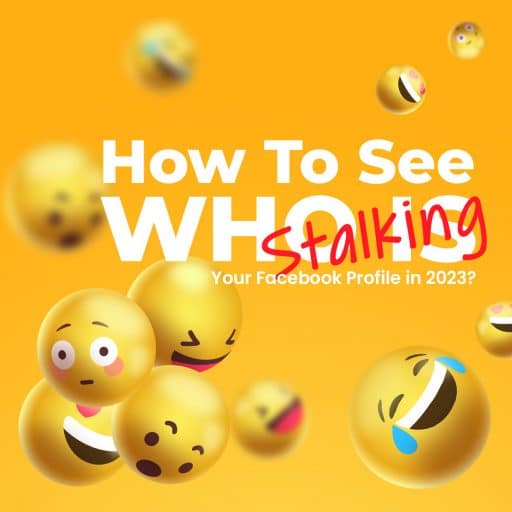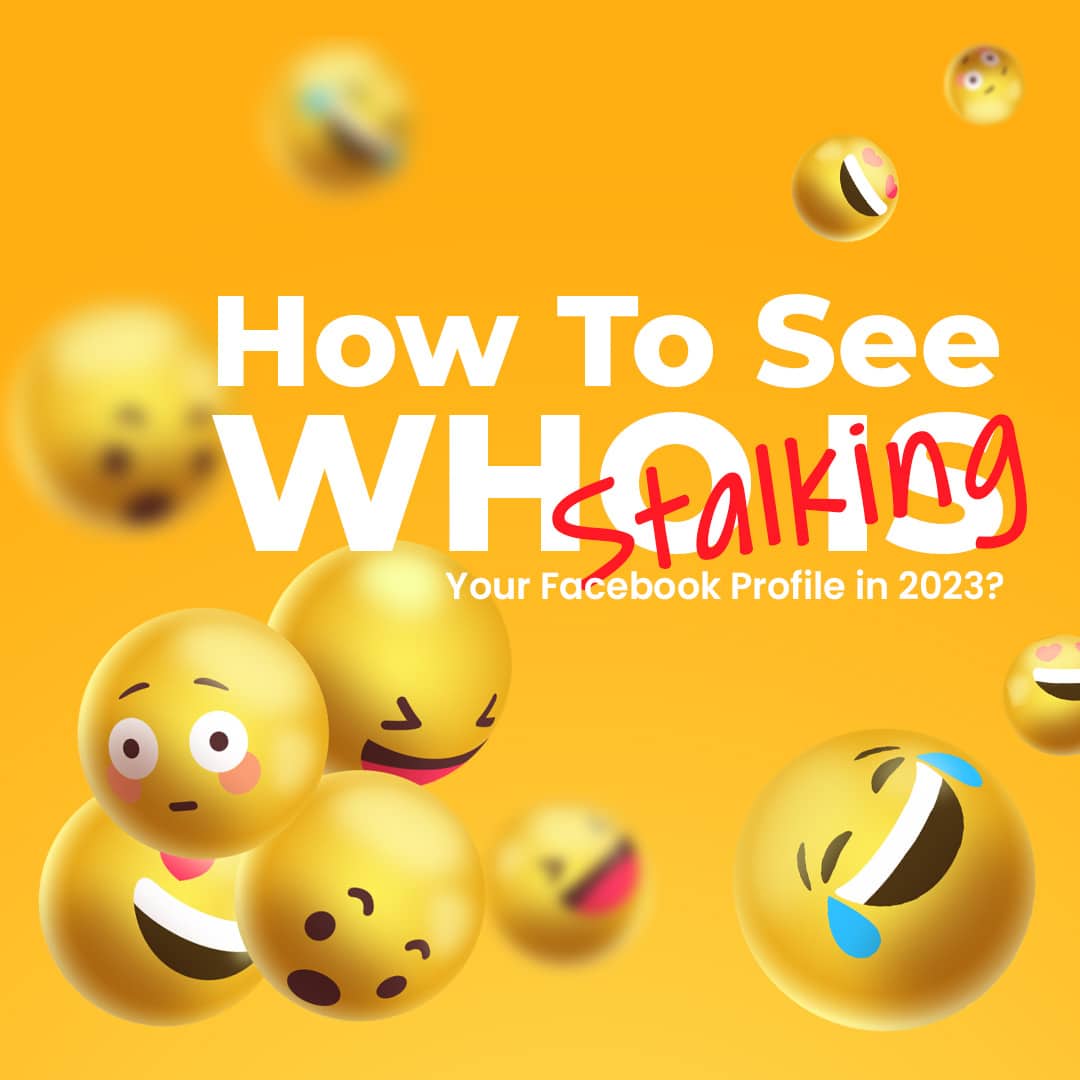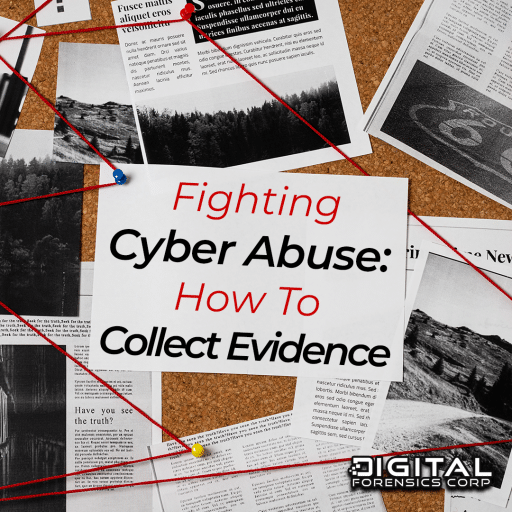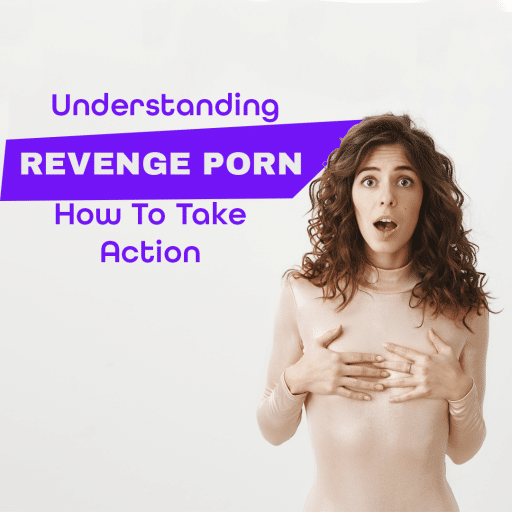While Facebook is one of the most popular social media platforms of the 21st century, there are still a few mysteries about the platform. As we move further into 2024, the question, “How can I see who is stalking my Facebook profile?” remains as relevant as ever.
Whether you’re worried about someone stalking you or have questions about who is seeing your personal information, let’s talk about how you can see who is viewing your profile and what that might mean for your personal safety.
What Is Facebook Profile Stalking?
Users have long wondered who is viewing their profiles. Unfortunately, thanks to Facebook’s data and security features, there is still no way to truly see who is viewing your profile.
As of 2024, Facebook still doesn’t have a feature to let you see who is viewing your profile. This is so users can keep their interactions and data private unless they choose to share or interact with a profile.
What exactly is Facebook profile stalking, though? The concept concerns how frequently a user visits another user’s profile, including clicking, reacting, or reading their content without someone else’s acknowledgment or approval.
While it’s not inherently a cybercrime to repeatedly look at someone’s Facebook profile, if someone is consistently reaching out with harassing comments, messaging you, or frequently communicating in a way that makes you uncomfortable, this is concerning.
Can I See Who Is Viewing My Facebook Profile?
While you can’t exactly see who is viewing your Facebook page or how frequently they look, there are a few things you can do to control your content and ensure only the right people are looking at your profile page.
Posting content and monitoring interactions
One way to see who might be frequently visiting your profile is by posting engaging content. When you share posts, photos, or videos, pay attention to who consistently interacts with your content. While this isn’t a foolproof method, repeated likes, comments, and shares from certain individuals can hint at their regular visits to your profile.
Adjusting your privacy settings
If you’re worried that someone might be Facebook stalking you, you can adjust your Facebook privacy settings to have more control over who sees your content and how they are able to interact with it.
Here’s a step-by-step guide to lock down your Facebook privacy settings and restrict visibility from potential stalkers:
- Access Settings & Privacy: Click on the small downward arrow in the top right corner of your Facebook homepage. Select “Settings & Privacy” from the dropdown menu, then click “Settings.”
- Modify Privacy Settings: In the left-hand column, click on “Privacy.” Here, you can adjust who can see your future posts, who can send you friend requests, and who can look you up using the email address or phone number you provided.
- Limit Past Posts: If you want to restrict the visibility of past posts, find the “Limit Past Posts” option under the “Your Activity” section. This changes the audience for your Facebook stories, comments, and posts from friends of friends or the public to friends only.
- Control Who Can See Your Friends List: Go to your profile, click on the “Friends” tab, then click the pencil icon to manage your list. You can choose to make your friends list visible only to you or just to your friends.
Using Facebook features to monitor interactions
While you might not be able to see exactly who is looking at your profile, you can leverage Facebook’s features to figure out what your page looks like to others, and customize your notifications to ensure you get the information you’re looking for when you log in.
- Activity Log: On your regular profile, you can go to your activity log and see a detailed history of all your interactions on Facebook. You can regularly review this log to keep track of who is engaging with your content and see if any red flags stick out that could indicate a stalker.
- View As: Facebook has a great feature called the “View As” feature. This allows you to see how your profile appears to the public or specific Facebook friends, which helps you cater your content depending on who is viewing your page. With this feature, you can understand what information is visible and make necessary adjustments.
- Notifications: If you have suspicions or want to keep an eye on specific interactions, you can customize your Facebook notifications to alert you about interactions on your profile. This way, you can stay informed about who is engaging with your content in real-time.
- Blocking and Reporting: If you suspect someone is stalking you, don’t hesitate to use Facebook’s blocking and reporting features. Blocking restricts their access to your profile, while reporting the profile to Facebook alerts them to potentially inappropriate behavior.
While you might not be able to see who is explicitly viewing your Facebook profile, you can develop some safety protocols and adjust your settings to get a better understanding of how people engage with your content and what they’re able to see.
Understanding Third-Party Apps and Their Risks
Despite the fact that Facebook clearly states you cannot see who is viewing your profile, some third-party apps will claim that they can reveal who visits your website.
These apps will encourage you to sign up or install their application on your Apple or Android device, but they actually pose serious security risks, including:
- Data Theft: Many of these apps require access to your Facebook data, which can lead to misuse or theft of personal information.
- Malware: Some of these applications might contain malware that can infect your Windows or Apple devices (including iPhones and Mac computers), leading to further security breaches.
- Privacy Invasion: By granting permissions to these apps, you might inadvertently expose sensitive information to unknown entities.
Knowing that Facebook doesn’t allow people to see profile views, it’s important to realize that these applications that promise the opposite are often scams and tactics to steal your information. They also can be illegal in some jurisdictions, such as violating the terms of Facebook’s service agreement or engaging in unauthorized surveillance.
Avoid them and save yourself the disappointment when they don’t do what they promised.
Practical Tips for Privacy on Facebook
While it makes sense you’d want to see who is viewing your profile to understand if someone is stalking you, it’s actually more productive to focus on adjusting your profile privacy settings to enhance the security of your profile.
Here are some ways you can be safer on Facebook and improve your privacy:
- Regularly update and review your privacy settings: As we shared, there are countless privacy settings that allow you to control who sees your content. Make sure you regularly review and update these settings to align them with your overall comfort level.
- Limit personal information: Remember to be careful about the information you share on your profile. Sharing too much personal information can make it easier for people to invade your privacy or steal your identity.
- Enable Two-Factor Authentication (2FA): Two-factor authentication adds an extra layer of security to your Facebook account. Enabling 2FA ensures that even if someone obtains your password, they will need an additional way to verify and access your account.
- Know how to spot a phishing scam: Phishing scams are designed to trick you into revealing personal information. Stay informed about common phishing tactics and avoid clicking on suspicious links or providing sensitive information.
- Report suspicious activity: If you come across any Facebook apps or activities that seem suspicious or potentially harmful, it’s important to report them. Facebook has processes in place to actively monitor for and remove any malicious entities to ensure the safety and security of its users.
Even if you can’t see who’s viewing your profile, using your best judgment and tightening up your Facebook profile settings can ensure you’re not opening yourself up to unwanted or unsolicited contact when you open Facebook.
The Bottom Line
While the idea of knowing who views your profile is obviously appealing, it unfortunately is not a current option for Facebook users. Keep in mind that Facebook’s privacy policies are there to protect your interactions and no feature — in or through a third-party app — can tell you who is viewing your profile.
If you suspect you might have a stalker on Facebook, our team at Digital Forensics can help. With our digital forensic services, we can help you collect evidence, track digital footprints, and get to the bottom of suspicious activity on Facebook.
Know that you’re not alone — we’re here to help. Contact our 24/7 hotline to learn about our services.
Sources:
- Who views your Facebook profile | Facebook Help Center
- Adjust your Facebook privacy settings | Facebook Help Center
- Report a Facebook profile | Facebook Help Center
DISCLAIMER: THIS POST IS FOR INFORMATIONAL PURPOSES ONLY AND IS NOT TO BE CONSIDERED LEGAL ADVICE ON ANY SUBJECT MATTER. DIGITAL FORENSICS CORP. IS NOT A LAWFIRM AND DOES NOT PROVIDE LEGAL ADVICE OR SERVICES. By viewing posts, the reader understands there is no attorney-client relationship, the post should not be used as a substitute for legal advice from a licensed professional attorney, and readers are urged to consult their own legal counsel on any specific legal questions concerning a specific situation.